A guide for the Game 3F "Refer & Earn" feature!
Today I'm excited to share with you a guide for the Game 3F "Refer & Earn" feature!
I hope everyone can earn more every day — the more you share, the more you earn!
1. After logging into the game, click on the “REFER & EARN” button located at the bottom left corner.

2. Tap on the "Agent" at the top. The left-side menu will show "Overview", and on the right side you'll see:
Today’s Commission、Current Balance、Withdraw option


Below that, you’ll find a “Share” button which allows you to share your personalized referral link. Next to it is the “Copy Link” button, which copies your unique referral link for easy sharing on social media or messaging apps to gain more registrations and earn more commission.
3. Click on “Task”, you'll also see Today’s Commission and Current Balance at the top, and below that are the tasks:
Task 1: Just invite 1 friend to get Rs2
Task 2: If your friend downloads and registers the game, you will earn Rs3
Task 3: If your friend plays 10 games, you will earn Rs5
Task 4: If you invite 10 friends to recharge , you will earn Rs100
The more people you invite, the easier it is to complete the tasks and earn more money. So start inviting through social media now! You can invite new users and earn money every single day.
4. Click on “Bill”, you'll find your daily bill records, showing how many people you referred, your direct commission, the earnings of your referrals' referrals, and other reward given by the Game 3F platform during some events.

5. Click on “member”, you can view the list of friends you’ve invited, along with your commission earned today and the current balance.

6. Click on “Share Text”, you’ll find free invitation messages provided by Game 3F. Simply copy and forward them on your social media or to your friends directly.
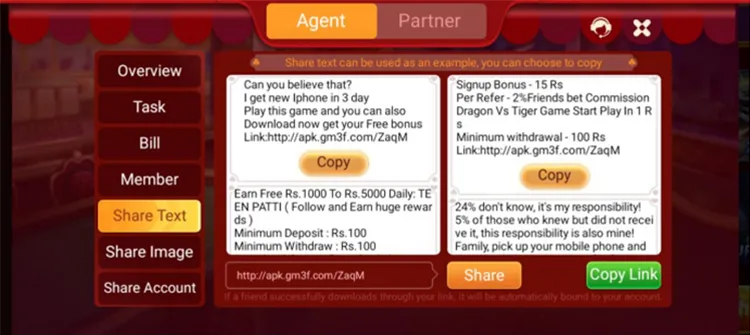
7. Just below that, click “Share Image”, you’ll find free image materials provided by Game 3F. Click the black downward arrow to download them. These ready-to-use images include your referral link are perfect for sharing with friends or on social media.

8. The last section is “Share Account”. Game 3F provides a Demo account for player with a large number of fans or subscribers, If you are the one, please contact our customer support to access it. Your personalized referral link is also available for easy sharing, so you can invite more friends and earn more money.

So what are you waiting for? Start inviting your friends now and maximize your daily earnings!